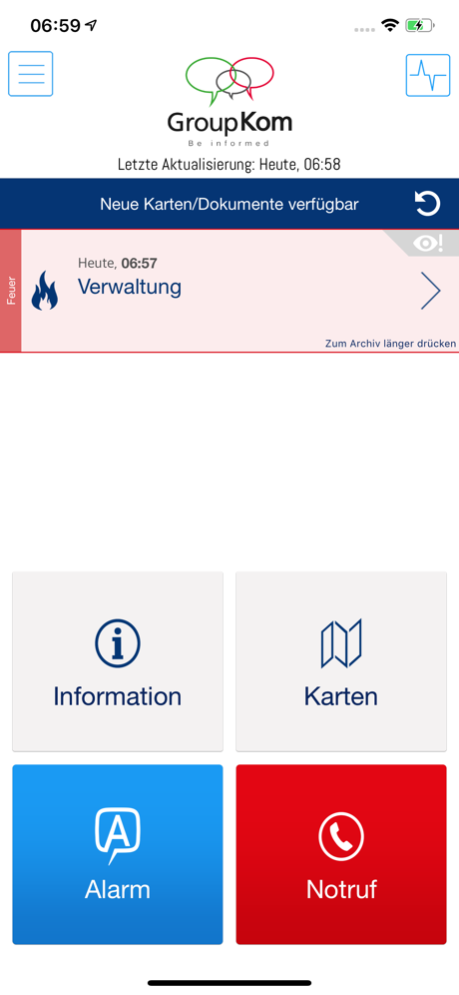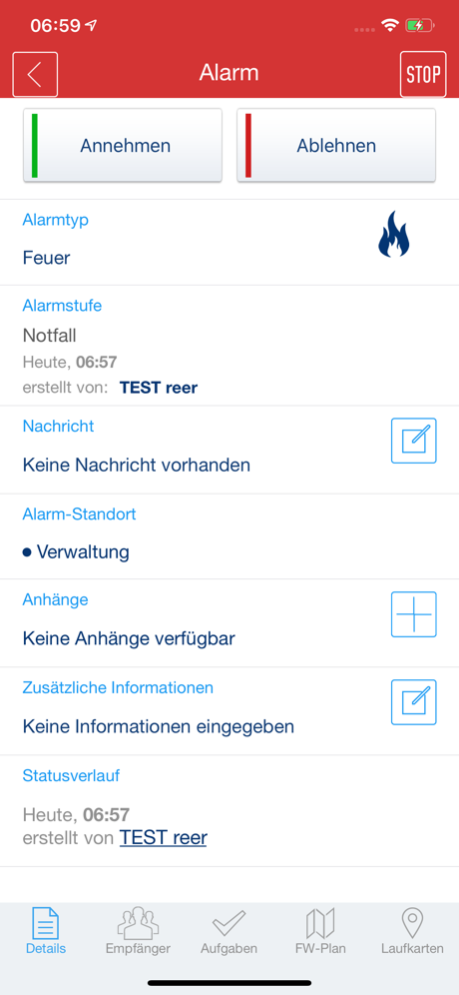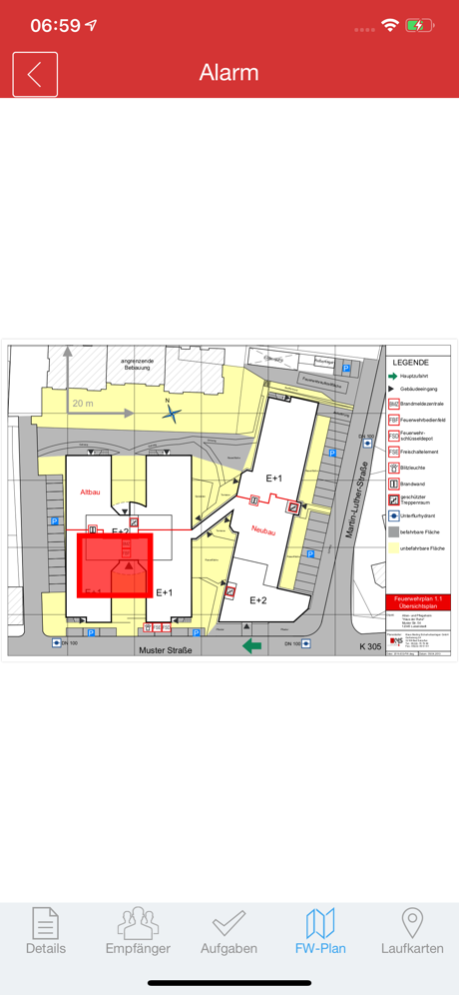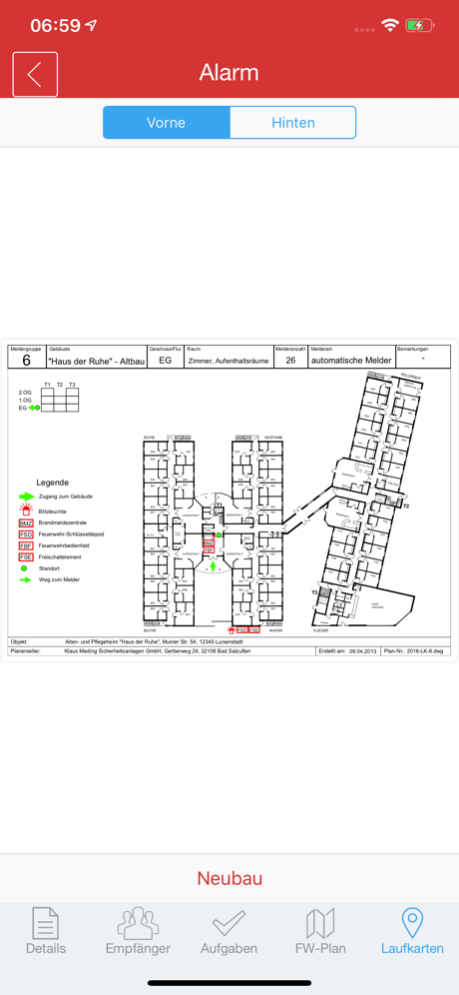Version History
Here you can find the changelog of EVALARM since it was posted on our website on 2016-11-06.
The latest version is 2.1.4 and it was updated on soft112.com on 19 April, 2024.
See below the changes in each version:
version 2.1.4
posted on 2023-11-29
Nov 29, 2023
Version 2.1.4
Optimizations to the database
version 2.1.3
posted on 2023-11-20
Nov 20, 2023
Version 2.1.3
New languages have been added:
Czech, Turkish, Hungarian, Danish, Portuguese, Greek
version 2.1.2
posted on 2023-10-19
Oct 19, 2023
Version 2.1.2
- Other stability improvements and optimizations
version 2.1.1
posted on 2023-09-26
Sep 26, 2023
Version 2.1.1
- Other stability improvements and optimizations
version 2.1.0
posted on 2023-08-07
Aug 7, 2023
Version 2.1.0
- New function: Edit external alarms (alert level, additional information, attachments, tasks)
- Display company/location for external users
- New option: Geo coordinates from alarm creator
- Revision app menu
- Other stability improvements and optimizations
version 2.0.15
posted on 2023-05-25
May 25, 2023
Version 2.0.15
• further optimizations for accessibility
• Adaptation of the app-permission queries
• Possibility to rotate the plan and the route maps
• Bug fixes and stability improvements
version 2.0.14
posted on 2023-01-06
Jan 6, 2023
Version 2.0.14
Small adjustments
version 2.0.10
posted on 2022-06-28
Jun 28, 2022 Version 2.0.10
performance improvements
version 2.0.7
posted on 2022-03-18
Mar 18, 2022 Version 2.0.7
Troubleshooting
version 2.0.2
posted on 2021-10-28
Oct 28, 2021 Version 2.0.2
Small EVALARM update with some stability improvements.
version 2.0.1
posted on 2021-10-20
Oct 20, 2021 Version 2.0.1
Small EVALARM update with some stability improvements.
version 2.0.0
posted on 2021-10-12
Oct 12, 2021 Version 2.0.0
- Rework of the role and permission concept
- Guest registration limit based on individual syntax
- New alarm sound
- New alarm icons
- AM/WIN expansion
- Alarm routing for the building structure
- Rework of Building structure selector when creating and updating alarms
- Improved step detection
- Self-management for assignments in the user profile
- MDM integration
- Other smaller stability improvements
version 1.10.12
posted on 2021-06-03
Jun 3, 2021 Version 1.10.12
Maintenance mode activity for the EVA box
version 1.10.11
posted on 2021-05-25
May 25, 2021 Version 1.10.11
Small EVALARM update with some stability improvements and new functions.
version 1.10.10
posted on 2021-05-04
May 4, 2021 Version 1.10.10
Small EVALARM update with some stability improvements and new functions.
Amongst other things:
- Integration of AM Win for iOS
- Revision of the push notification
- Integration of On_Way and On_Site status for intervention alarms
- Revision and improvement of the session management
- Revision of naming of attachments from tasks
- Fix: When creating an alarm, several building sections can now be selected again and the corresponding alarms will be created
- Fix: Alarms in the archive are now sorted first according to priority
- Fix: Function of sound management for active alarm
- Fix: "Everything is okay"-button for SOS by fall detection
version 1.10.9
posted on 2021-03-09
Mar 9, 2021 Version 1.10.9
- New / Modul: Intervention service
- Rework Dead MAn's Switch: Route planner, Dead Man's Switch message to SOS Alarm, Fall detection (Beta)
- AM/Win Integration
- Add building structure to info alarms
- Checkin for permanent visitors via NFC
- Maintenance Mode for EVABOX
- Stability improvements and other optimizations
version 1.10.8
posted on 2020-10-13
13 Oct 2020 Version 1.10.8
- You can now choose call and sms devices in the user profile to define alerting via SMS and call
- Checkpoint Management now possible for users with the permission
- Task UI Rework. You can now only comment and reset a task.
- New coordinates in an SOS alarm are now a major alarm update.
- Stability and UI improvements
version 1.10.8
posted on 2020-10-13
Oct 13, 2020 Version 1.10.8
- You can now choose call and sms devices in the user profile to define alerting via SMS and call
- Checkpoint Management now possible for users with the permission
- Task UI Rework. You can now only comment and reset a task.
- New coordinates in an SOS alarm are now a major alarm update.
- Stability and UI improvements
version 1.10.7
posted on 2020-09-03
Sep 3, 2020 Version 1.10.7
- Stability improvements and other optimizations
version 1.10.6
posted on 2020-08-22
Aug 22, 2020 Version 1.10.6
- Stability improvements and other optimizations
version 1.10.5
posted on 2020-07-29
Jul 29, 2020 Version 1.10.5
- New Feature: Maintenance Mode for ESPA
- New Feature: Extended permissions
- New Icon: Key Chain
- Improvement: Automatic login after change of user role
- Stability improvements and other optimizations
version 1.10.4
posted on 2020-06-23
23 Jun 2020 Version 1.10.4
- Files can be attached during alarm creation
- New file types like audio or video files up to 5MB
- Attachments and additional info during quick alarms
- Ability to end alarms of priority 3 together and delete all info messages at the same time
- Paragraphs for additional information
- Plan and contact list tab are switched if all tabs are available
- Bug fixes and stability improvements
version 1.10.4
posted on 2020-06-23
Jun 23, 2020 Version 1.10.4
- Files can be attached during alarm creation
- New file types like audio or video files up to 5MB
- Attachments and additional info during quick alarms
- Ability to end alarms of priority 3 together and delete all info messages at the same time
- Paragraphs for additional information
- Plan and contact list tab are switched if all tabs are available
- Bug fixes and stability improvements
version 1.10.3
posted on 2020-06-14
Jun 14, 2020 Version 1.10.3
- Bug fixes and stability improvements
version 1.10.2
posted on 2020-04-24
Apr 24, 2020 Version 1.10.2
- Small adjustments & optimizations for the stability
version 1.10.1
posted on 2020-04-16
Apr 16, 2020 Version 1.10.1
- Small adjustments & optimizations for the stability
version 1.10.0
posted on 2020-04-13
Apr 13, 2020 Version 1.10.0
- New module patrol rounds with scanning for NFC, QR-Code and Barcode
- Tasks can be completed with added comments and photos
- Attachments can be rotated
- Read status rework in alarm archive and alarm list
- Sort key for task lists and contact lists
- Sorting of route maps
- Scrollable info alarm messages for very long messages
- UI and Push Screen improvements
- Solves an error when downloading documents
- Solves a session error
version 1.9.2
posted on 2020-02-21
Feb 21, 2020 Version 1.9.2
- Reworked view of unread alarms. Ability to mark all alarms as read.
- Alarms are shown in the archive for 7 days and the existing archive is synchronized upon login
- Correct Badge-view counter
- New Documents/Maps screen is hidden after complete download
- Popup upon timeout and bad connection
- Bugfixing and stability improvements
version 1.6
posted on 2015-06-30
version 1.10.8
posted on 1970-01-01
2020年10月13日 Version 1.10.8
- You can now choose call and sms devices in the user profile to define alerting via SMS and call
- Checkpoint Management now possible for users with the permission
- Task UI Rework. You can now only comment and reset a task.
- New coordinates in an SOS alarm are now a major alarm update.
- Stability and UI improvements